We have seen score keeping done in many ways : by email, by phone, and by text messaging, but these methods still require the score keeper to enter those scores on the website.
Well, we tried to remove that extra level data entry and delegate to the Team Statistics Keeper. Now, these team scorekeepers can enter the score for the game (usually the wining or losing team will report the scores), but this does not make the score final and the standings, points for, points against, etc will not be calculated. Also, if anyone looks at the score for the game, it will still show 0 - 0.
To get to this screen goto :
1. Login
2. Goto your team page
3. Click Schedule
4. In the Schedule grid click Submit Score
See below for a screen shot.
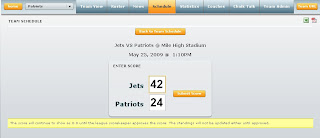
Now that the score for that game has been entered, when the League Score Keeper logs in, they will see a screen shot like the one below. Notice the orange
background for the last row?
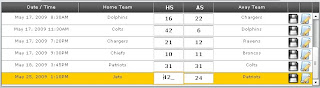 You will notice that the scores are filled in, so all the score keeper has to do is click the save button and the standings, points, and scores are automatically updated. And as an added benefit, now no team stats keeper can submit a score again. See in the below screenshot in the "Submit Score" column where there are blanks? That means the game already has had the score approved by the league score keeper.
You will notice that the scores are filled in, so all the score keeper has to do is click the save button and the standings, points, and scores are automatically updated. And as an added benefit, now no team stats keeper can submit a score again. See in the below screenshot in the "Submit Score" column where there are blanks? That means the game already has had the score approved by the league score keeper.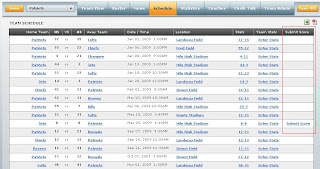

1 comment:
Welcome to the smarter side of sports and entertainment. Create a free web site for your youth sports team, club or league.
Post a Comment