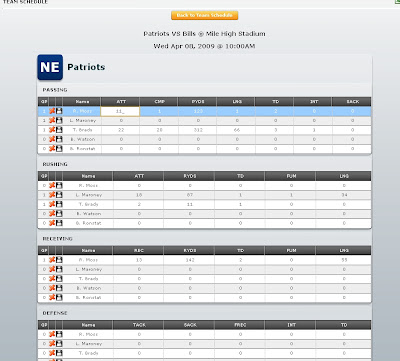
League Administrators can now have a new role to assign to members : TEAM STATISTICS KEEPER. Team Statistics Keepers can input player statistics for each game.
This alleviates the need for League Administrators to enter stats for the whole league, so now they can delegate these tasks to 1 or more people on a team. The Team Statistics Keeper can be anyone, they do not have to be a players, so its perfect for Coaches, Fans, and Parents.
Here's how to enter the stats for your team:
1. Login
2. Goto you team page
3. Click on the Team Schedule tab
4. Click on the "Enter Stats" column for the game you want.
5. You can only enter Player Statistics for your team.
You will note in the picture above there is a "Save" icon and a "Delete" icon next to each persons name. This feature allows you to quickly update player stats for players who may not have any stats but still play in a game. It also gives you an overall view of the team stats.

No comments:
Post a Comment