There is now the ability to add "League Score Keepers" role.
You can enable this option by going to :
1. League Administration
2. Click the Players tab
3. Click on a person in the grid
4. On the bottom left hand side there will be a checkbox for League Score Keeper
5. Tick the checkbox and Save
(See screenshot below)
So now that you have assign one or more person to be a League Score Keeper, how do they enter scores?
Easy. When they login, they will now see a new link on the left hand side bar, called "Score Keeping". When you click on this link it will look like the screenshot below.
You can see that there is a grid and a calendar. The grid is used to enter scores and the calendar is used to navigate the months, week, or day you wish to enter scores for. The grid will automatically show the games that correspond to whatever timeframe view the calendar is in.
To update a score, simply enter the scores in the grid and then click the save icon in the right most column of the grid.
You should see the calendar refresh for the game you updated the score for.
Oh and League Admins, The Schedulizer has this built in. Just look for the "Enter Scores" button and the functionality should be same above.


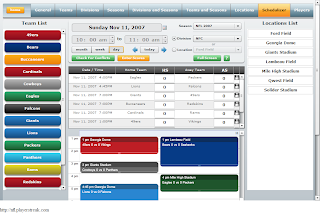

No comments:
Post a Comment