- Goto your Team Page
- Then click on "Team Admin"
- Then click on "Players and Team"
- Then select the person's name
- Then click the checkbox for TEAM STATISTICS KEEPER and TEAM ADMIN
- Then click Save.
Now the next time the person logs in, they will have their new permissions set up.
Check the screen shot below for more details
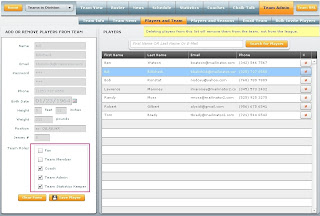
No comments:
Post a Comment