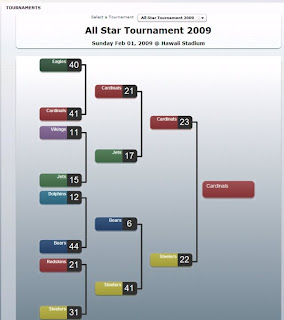
If you would like to create a 12 team ladder match of playoff tournament for example, select the 16 team tournament type and the system will be smart enough to filter out the un-used teams.
To Create a Tournament
1. Goto "League Administration" after logging in
2. Click the "Tournament" tab
3. Click the "new" button
4. Enter a Tournament Name, Date, Type and Location
5. Click Save
Adding Teams to the Tournament
1. Drag a team from the team list and drop it on a blank tournament spot. You can only drop teams on the first column of the tournament.
Modify Scores in the Tournament
1. Once you have added teams to the first column, all you have to do is put your cursor on the score (should be 0 initially) and update the score.
There is no need to click the save button again as the tournament auto updates when you Add a Team or Modify a Score.


